Coursework
UAS uses Blackboard as its course management system. You may find your courses through UAS Online or from the top navigation ribbon above every UAS webpage. Just click on the Personal icon and select "Blackboard manage coursework".
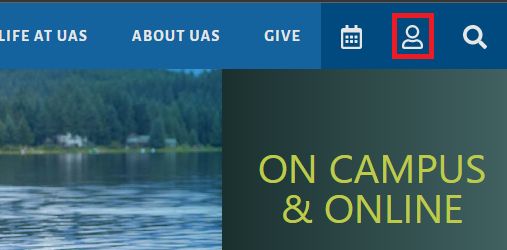
Blackboard Course Management System
Index of information about use of Blackboard
Assignments Overview
Blackboard video instructions for uploading coursework
Checking Your Grades
Information for students on accessing current grade in specific course.
Contacting Your Instructor
How to find an instructor's contact information
Find My Syllabus
How to find the Syllabus for a course
Using the Content Editor
Using the Blackboard Content Editor
Using the Discussion Board
Making use of the Blackboard Discussion Board
Using the Discussion Board video
Instructions for accessing Blackboard's Discussion Board feature
Submitting Youtube Videos
How to submit Youtube videos in Blackboard
UAS Online Portal Ribbon
Navigate between your pages
UAS Online Portal
An overview of the UAS Online interface, including Tabs, Sub Pages, and Channels.
Forward Your UAS Email
How to set your preferred email address
Introduction to UAS Forums
An overview of course forums.
Portfolio Forums
How to create and manage forums in your portfolio.
Adding Images to UAS Mail Merge
The UAS Mail Merge tool is versatile, but images must be hosted elsewhere. These instructions will walk through hosting an image in the UAS website CMS, so that it can be reliably a ached to emails using Mail Merge.
UAS Portfolio System
Portfolio structure, collaboration tools, coursework portfolios, and personal portfolios.
ePortfolio Topic Index
View an index of the UAS Online Portfolio documentation.
Getting Started with the ePortfolio
Overview of the Portfolio system including pages, items, blogs. forums, and webmeetings
Course Portfolios
An overview of Course Portfolios for Students including content items and page management.
Personal Portfolios
Learn how to create a personal portfolio.
Adding Attachments
Learn how to add an attachment to a portfolio item.
Miscellaneous Controls
Overview of the ePortfolio Controls including the Delete Page, Hide Controls, Add New Sub Page, Copy Import Page, and Send Invitation Tools.
Adding Items
Learn how to add an Item to your portfolio.
Creating a Photo Gallery
Details on the photo gallery function of the ePortfolio system.
Portfolio FAQ
View a list of FAQ's about the UAS portfolio system.
Edit Settings
An overview of the Manage Page tool in UAS Online
Instructor Tools
Using the Instructor Tools in the Manage Page option.
Page Design
Portfolio page appearance settings
Manage Page Content
An overview of Page Content in the Manage Page area.
Publish Page
Using the Publish Page feature in the Manage Page area.
Portfolio: Manage Page - Security Settings
Security settings for courses and general portfolios.
Security Settings - Personal Page
How to set security settings for your personal page in the Manage Page area.
Course Security Settings
Using the security settings in the Manage Page tool.
UAS Guest Accounts
Learn how to create and use a guest account for UAS Online
Getting Started with Webmeetings
An Introduction to Webmeeting tools
WebMeeting FAQ
WebMeeting FAQ
Webmeetings on Mobile
Accessing Collaborate on the go
I can't find my Webmeeting
Locating your webmeeting
Where are my Webmeeting recordings?
Locating your Collaborate Recording
UAS Home
A personal file space you can access from anywhere.
Remote Learning
Tips for remote learning with UAS